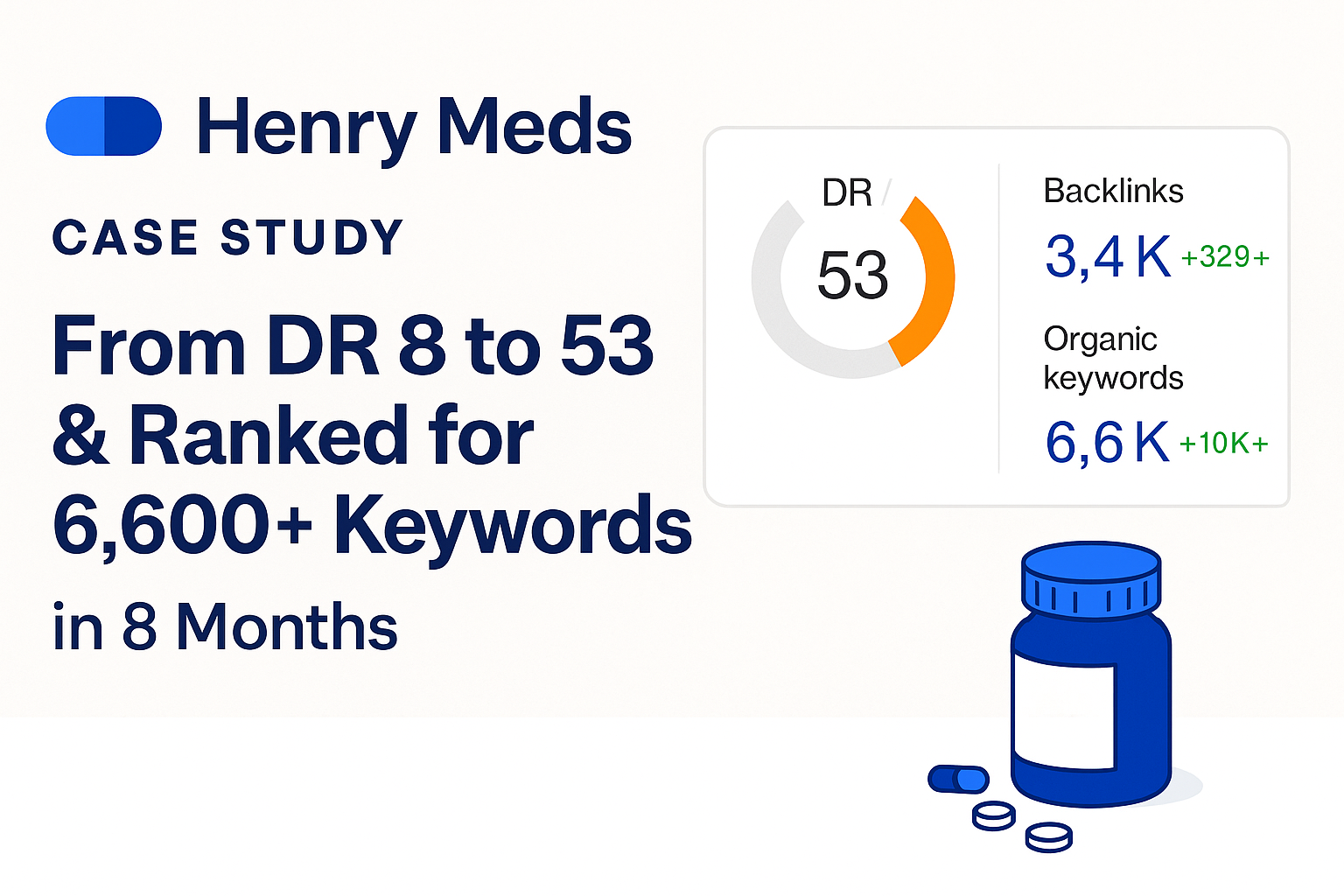Hacking is a important and very hard thing. But with a few taps you can convert your android device into a Linux hacking machine.
In this post, we have a look at “How to turn android into a Linux hacking book with termux and termux commands”.
Key points:
- What is Termux?
- Where I can get Termux android app?
- How to use termux on Android?
- How to Get Started with termux in android?
- Turn Android into a linux machine with Termux!
- Termux Commands for Android to turn it into linux machine!
What is Termux?
Termux is an Android terminal emulator that runs in linux environment. In other words, termux terminal emulator enables you to do almost all the things you would do in a full Linux development environment.
It means you can code on your android device. Yeah, it can be difficult to write codes on android but you can also use termux on the tablets paired with a keyboard or Chromebooks that can now run Android applications.
Check out- Get Udemy C++ Courses For Free
Where I can get Termux for Android?
You can get the Termax android app from the android play store. Watch & Learn “How to Install Termux in android | Newtechniqueinfo”.
How to use termux on Android?
Before starting I should tell that Termux is a command-line environment, so you won’t get a graphical interface that us easy to use for everyone. You must have at-least a bottom knowledge of coding and command line inputs.
To use termux just install it and launch the app on your android device and run commands.
Some Basic Commands of Termux:
Some of the basic termux Hacking commands are the following…
- pkg install sl: To check termux is installed properly.
- apt install package_name: To install any package in termux.
e.g. apt install sl
- sl: To confirm all is well with the package.
- apt update: To update.
- figlet: To display text with different colors.
- top: To know all running process
- w3m url: To open any website in termux.
How to Get Started with termux in android?
Getting started with termux is not too hard but it is also not a piece of cake.
You have to know at least some basic commands to getting started.
Launch the app and type “sl” to confirm that termux properly installed, if the command is not working and then type “pkg install sl” then again type “sl” and hit enter.
Now you will she s running train animation on your screen.
Now you can install any package and run any desired command.
Turn Android into a Linux machine with Termux!
As mentioned above that termux is a Linux based command-line tool to perform various tasks.
To use your android device as a Linux machine, termux makes it possible.
Termux enables the user to perform that task which is only can be performed only on Linux on a machine as an OS.
Termux Commands for Android to turn it into a Linux machine!
Termux most hacking commands hacking with an android phone