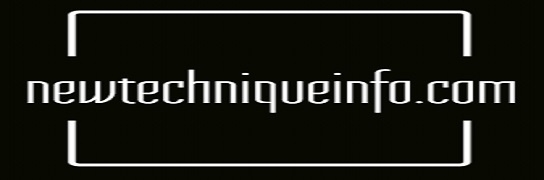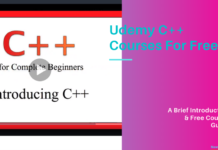Apps auto-installing in smartphone Solve the problem: Hi friends, My self Hariom Kagura. Friends, Almost all persons are using a smartphone of different brands. And why we do not use this.This is modern time and our smartphone makes our life easy. Friends as we know that we use the social site on our smartphone. and many time we founded that some unwanted app is installing automatically in our cell.
As we are all aware that Android being an open-source platform has many benefits, like customization and a vast number of apps. But most folks don’t believe the disadvantages of it. There is often much malware installed on your device immediately and therefore the user won’t remember it.
one of the main problems which may be seen immediately is that unwanted apps are becoming downloaded automatically on your smartphone, without a user’s permission. In Google Play Store, tap on the three lines option present on the left-hand side top corner and choose Settings. Uncheck automatic updates.

To avoid this problem we should have reset our phone or wipe the smartphone. In another way, we will be upgrading its higher version. If a new higher version of the smartphone is not available we have to wipe and reboot it.
So friends first of all we should be known that what is wiping a smartphone..??? Friend, Deleting all data, clear cache partition of the smartphone is called wipe a smartphone. After clearing the cache partitions and formatting all data unwanted app will not install automatically. Now friends I’m going to describe that how we can wipe our smartphones.
Apps auto-installing in smartphone Solve problem
- First of all Switch Off/power off your Cell smartphone.
- Now press and hold for 10 sec both the Volume & power key of your Smartphone.
- 3-After this you can see that your smartphone shows the screen like this
- 4-Now choose the “wipe data-factory Reset” option.
(Now your smartphone formatting your data and clearing cache partition)
5-After formatting choose the “Reboot” option
By choosing the reboot option your smartphone will reboot and now you can operate it smoothly.
Friend If u like this then don’t forget to share, subscribe & like.
For more technical-Technical help click here
See More: