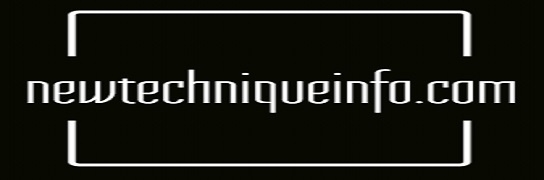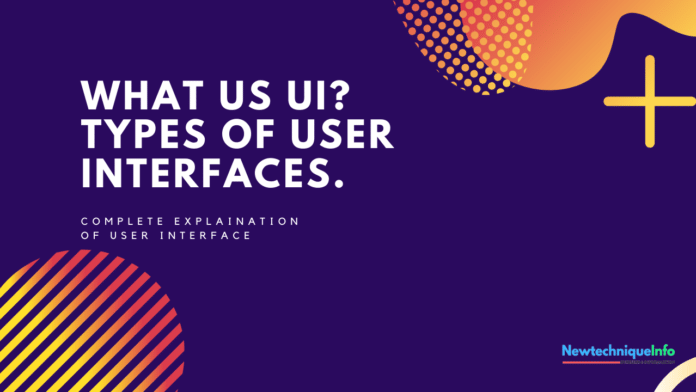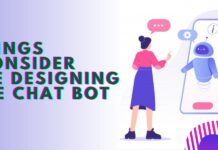What is UI(User Interface)?Types of UI: Completely Explained. Hello Friends, Welcomes You to my blog. You know that in this blog I share my technical ideas and technical information. So if you have any technical or software-related problems or ideas then share them with me by comments your problems or ideas.
So Friends Today we are going to know about UI(user interface) and its types. So friends first of all we going to know about UI. So let’s start…
What is UI(User Interface)?
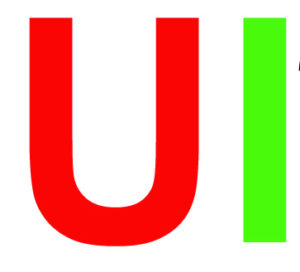
Friends, The UI–in the economic design field of human-computer interaction is that the space where interactions between human and computer(machine) occur.
The Goal of interaction is to allow effective operation and control of the machine simultaneously feeds back information that aids the operator’s decision-making samples of UI are that the Operating system of a machine, Hand tools, heavy machinery control tools, we’ll say that UI could also be a tool which allows the user to figure and control a machine or computer.
UI makes the exchange between users and machine and computer possible. Without it, this vital sort of communication ceases to exist.
Types of UI(User Interface)?
There are three prevalent types of UI and each has a range of advantages and disadvantages.
1.- CUI -Command-line User Interface
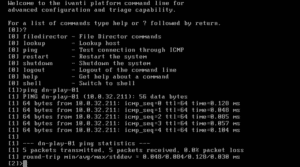
CUI is working on commands, which are given by the user. Commands which are given by the user must appropriate If the commands aren’t right the CUI or machine(Computer) shows an error or no action will take.
The command-line UI isn’t any more common as a kind of the essential interface in an everyday consumer product, but it’s in use under certain circumstances.
Command line UI requires users to type appropriate instructions into the instruction. the pc is commanded to first attend the required file or directory. From there, a whole host of commands become available, from retrieving files to a running program.
In common words, CUI is hard to understand for every user. And it works on pre-fixed commands, which must be typed within the instruction.
Advantage of CUI
Simple Structure, Minimal memory usage, Great for slow-running computers, or those low on memory, An expert CLI user can give commands and perform the task.
Note: Much faster than when using an alternative UI type
Disadvantages of CUI-
Difficult to learn command language, Complex for novice users, Minimal error messages information.
Examples For CUI-
- Command Prompt In WINDOWS
- IDE in Linux
2.- MUI-Menu-driven User Interface
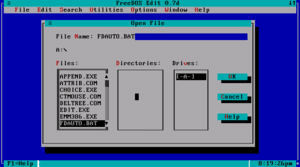
The provider’s users with a range of commands or options in the form of a list or menu displayed in full-screen, Pop-up, Pull-down, or Drop-down. In simple words, MUI provides users a limited or short command for use or control of the machine.
Advantage of MUI-
It is not necessary to remember a long list of manual commands, a Simplified interface for novices, Self-explanatory menu options
Disadvantage Of MUI-
Slower for experienced users, Limited menu options, Often require you to access multiple menu Screens to perform simple functions.
Examples of MUI-
ATM Machines
3.-GUI–Graphical User Interface

GUI is that the hottest UI. It works on simple instructions or inputs which are given by the user with the assistance of a keyboard or mouse or another data input device. it’s represented in pictorial form.GUI features a large interface for users and it’s very friendly for users. Every user can work easily, or understand easily.No prefixed commands required, or unlimited options are available.
Advantage of GUI-
self explanatory, Easy to use for everybody, Memorizing commands lists isn’t necessary, Allows for running multiple applications, programs, and tasks simultaneously, Solid support facilities, The similar format among different programs adds familiarity, WYSIWYG makes for straightforward design and formatting.
The disadvantage of the GUT-
Uses an outsized amount of memory.
Examples of GUI-
Windows OS, MAC OS, Linux kali, Linux Kernal, Android, IOS, etc.
Touchscreen GUI also includes in GUI
Follow me On Youtube Click Here…
Please leave Your Problem In the Comment section.
Thanks For Reading.
See More:
What is an IP address? How To Find IP Address In WINDOWS.?–Newtechniqueinfo